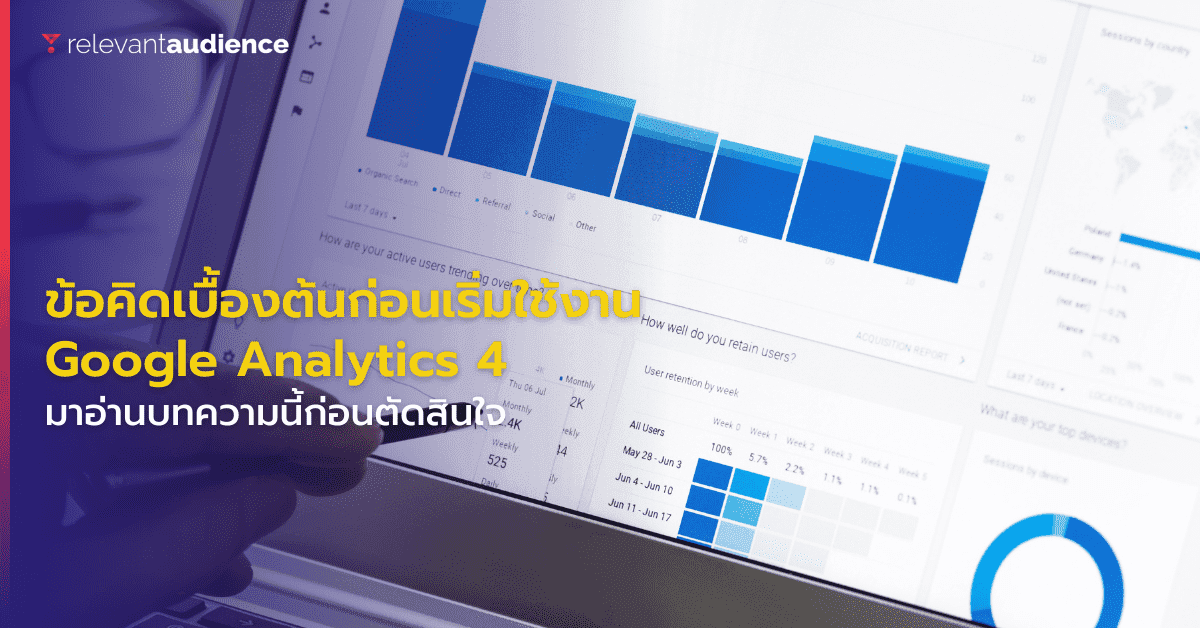Many people who use Google Universal Analytics as their primary tool for data analysis must be concerned about switching to Google Analytics 4 due to Google’s plan to discontinue UA within 2023 (Read in this article). Ultimately, whether you like or dislike the various functions of GA4, you must accept this change that Google cannot avoid.
If anyone thinks that switching from UA to GA4 is like switching from Windows to Mac OS, it might seem a bit exaggerated. Therefore, in this article, we will share some initial recommendations for using GA4 for advertising campaigns.
Universal Analytics is Approaching its End of Life
As everyone knows, Google will terminate the Universal Analytics service in July 2023. Therefore, it is important for all marketers to start installing GA4 and learn how to use it as soon as possible.
There are many differences between UA and GA4. However, one of the most important things for PPC (Pay Per Click) advertising campaigns is Event Tracking. Performing Event Tracking will have different formats, methods, and Data Models compared to UA. This is because the original Event Tracking on UA had 4 parameters: Category, Action, Label, and Value, but working on GA 4 can accommodate up to 25 parameters, allowing for more usable data. Events in GA4 are divided into 4 categories:
These 4 types of Events also have different principles of operation.
Conversion Settings
For any marketers who have set Goals on UA, Google has recently launched a Migration Tool (Read in this article) that helps marketers migrate some of the Conversion Goal data that has been configured to Google Analytics 4. In addition, you can also use the method of creating an HTML Tag on Google Tag Manager to send Conversion data through the Data Layer or use some plugins, including some third-party tools that can already be used.
For brands or marketers who are starting to move all operations to Google Analytics 4 according to Google’s plan, choosing to migrate data rather than starting from scratch should be a convenient way and help save time in working.
Google Ads
When analyzing Google Ads data, you will notice that the menu on the left side is smaller and has fewer submenus compared to using UA. In addition, another observation is that in Custom Reports, sometimes it is not possible to change the Time Period. The solution is to go to the Report page where you can change the Time Period, then return to the original Custom Report page. The system will then allow you to change it.
In addition, if you want to view Google Ads reports, you need to access them through the Acquisition Overview menu, which is under the Report >> Acquistion category, which may be slightly more complicated compared to using UA. Furthermore, one of the biggest problems with GA4 is that users cannot click to see additional details easily anymore.
Advanced Reporting Has Usage Limitations (if you don’t know how to use it)
Many people who are starting to switch from UA to GA4 with rumors that there are many reports on GA4 that will help answer work and make it easier and faster. But when they start using it, they may feel a little surprised and confused. This is because the menus and the appearance have changed quite a bit. And what makes it even more dizzying is not knowing where to find the reports that were previously used in the previous version of GA. It turns out that instead of working faster, if you don’t have basic knowledge of how to use it, even if the tool has powerful functions, it cannot help you complete your work successfully. Therefore, studying and understanding the various report functions on GA4 is an important priority for both beginners and experts who must constantly study.
Although Google Analytics 4 is a new tool that will require marketers to adapt, Google has announced that GA4 is the new solution for marketers’ work in the future. Therefore, we would like to remind any marketers who have not yet switched to Google Analytics 4 to consider it as soon as possible so that they can start collecting data in time. And if you count the days, there are only a few months left until UA is officially discontinued (although the data will be backed up for a while).
Get Digital Marketing Consulting at Relevant Audience
Relevant Audience is a company providing services related to Digital Performance Marketing Agency, with the main goal of providing digital marketing services to businesses to reach target audiences looking for products or services at the right time, place, and device through online channels. Our services cover Search Marketing, Social Media Ads, Search Ads, and SEO (Search Engine Optimization) to Influencer Marketing and are also part of the Google Partners program.
For more information
Tel: 02-038-5055
Email: info@relevantaudience.com Website: www.relevantaudience.com