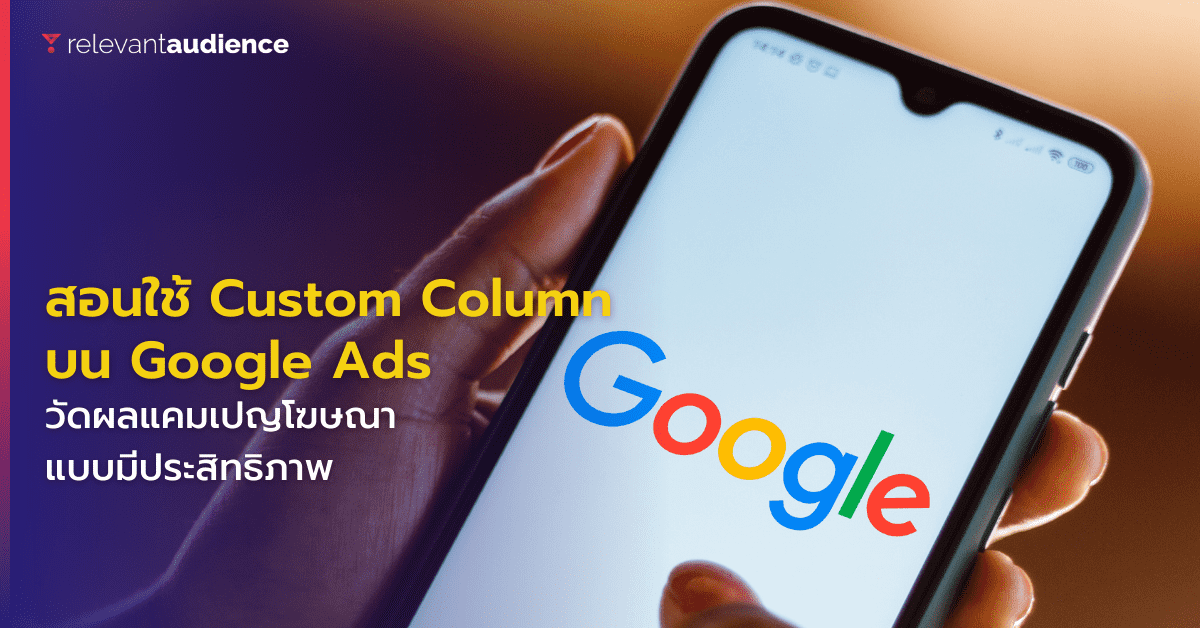Typically, in the Google Ads system, there are reporting bars (Columns) to display campaign performance metrics all the time, such as viewing the CTR (Click-through Rate) to see if it is increasing or decreasing, or how many people are viewing the campaign.
However, recently, Google has updated new functions on the Custom Column feature (Read more in this article) allowing marketers to customize the measurement window in more detail, which will make the lives of marketers easier. In this article, we will explore the various functions and how to use them. If you’re ready, let’s get started.
What New Functions Does Custom Column Have?
Let’s review again the functions that have been added to Custom Column:
Here is an example of the overall display of Custom Column
In the image above, it is an example of using the Spreadsheet function, which will help marketers create various columns using commands related to
- Arithmetic
- Logic
- Text
- Date
Furthermore, the Custom Column feature can also be used with other Reporting Tools, such as
- Report Editor
- Google Ads dashboard
With the ability to use Custom Columns together with other Reporting Tools displays, it will help marketers track various complex details of advertising campaigns better and more conveniently.
How to Create a Custom Column
When in the Google Ads page, click the “Columns” button at the top right corner. Then, click on “Modify Columns”.
And you will find options to create a “Custom Column”
Then, it’s time to choose the functions to use to create metrics that will help measure advertising campaigns according to your needs immediately.
First, define the name of the Custom Column, which should not exceed 180 characters.
However, Google knows that it’s not easy for users to sit down and choose features without much experience. So, to solve this problem, Google has added the Formula Ideas function, which is a ready-made helper for creating measurement metrics, so that beginners can start using it immediately. This is located on the right side of the example image above.
Conclusion
With the ability to define display measurement columns freely, without restrictions like before, it will allow marketers to have more flexibility and freedom to check detailed insights on advertising campaigns.
For example, defining a column to measure the proportion of mobile clicks compared to the total clicks on the campaign, in order to know the performance of the campaign. This will allow you to take the data to decide on additional advertising investment or to improve it. Marketers who use Google Ads as their main tool have not yet tried out this new Custom Column feature. If you finish reading this article, we recommend you try it out. You won’t be disappointed!
Get Consultation for Digital Marketing at Relevant Audience
Relevant Audience is a company providing services related to Digital Performance Marketing Agency. Our main goal is to provide digital marketing services to businesses to reach target audiences looking for products or services at the right time, place, and device through online channels. Our services cover both Search Marketing, Social Media Ads, Search Ads, and SEO (Search Engine Optimization) to Influencer Marketing and is also part of the Google Partners program.
For more information
Tel: 02-038-5055
Email: info@relevantaudience.com Website: www.relevantaudience.com