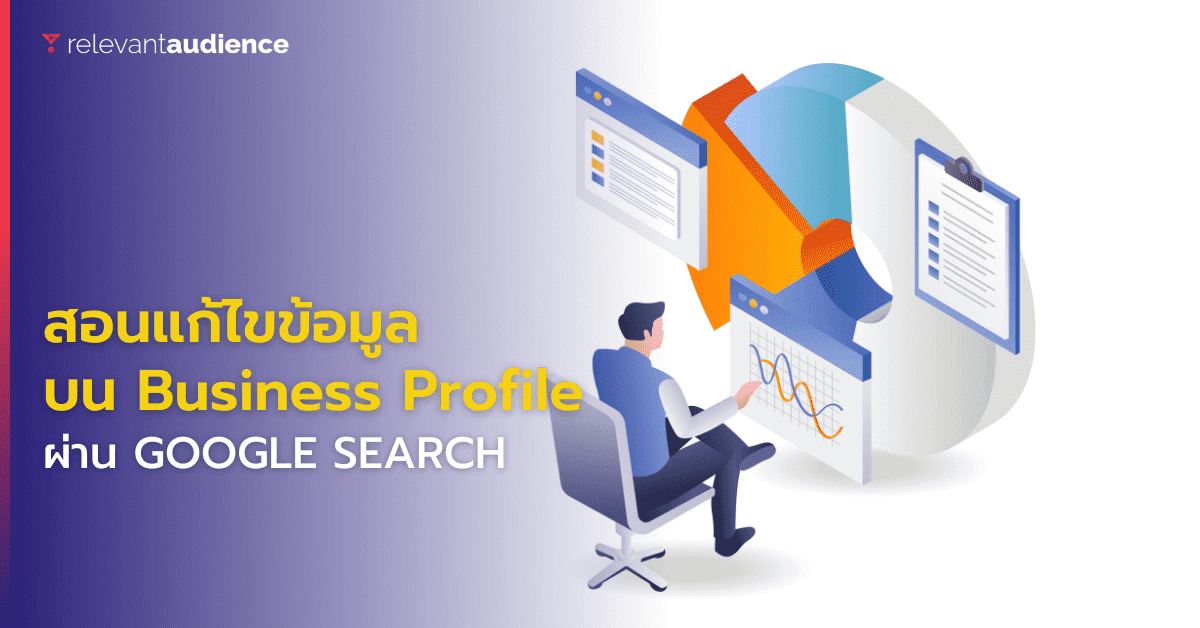Whether your business is small or large, and if your promotion budget is limited, updating your business information in Google Business Profile is one of the best options available now (Read more about Google Business Profile in this article). But did you know that in recent years, Google has made several improvements to various functions on Business Profile? One of them is allowing users to edit various information directly through Google Search. The question is, why does Google need to do that? The answer is that Google believes it would be easier and more convenient if brands or businesses with only one storefront could quickly enter and update information through Google Search instead of spending time editing in Google Business Profile, which may seem difficult for some entrepreneurs.
Recently, if anyone accesses Google Business Profile, they may see a small blue notification prompting them to try editing information through Google Search. However, if you have many business storefronts in a single account, using Google Business Profile may be more suitable. For those who are not yet aware of how to edit business information directly through Google Search, this article will teach you the most concise and easy-to-understand method. If you’re ready, let’s get started.
How to Edit Business Profile Information Through Google Search
To start editing information, simply go to the Google Search page and sign in to the account you use to manage information on your Business Profile. Then, in the Search Bar, type your business name (if you can’t find it, try specifying additional details such as the address).
Then, you will see a window appear with the details of your business on the right side, and the options to edit the information will be on the left side.
Observe the options for managing and editing business information on the left. You will see that it is divided into two sub-sections: the menu selection for editing and the algorithm text box.
For users who want to edit detailed information in their Business Profile, they can start editing immediately by selecting according to the various topics they want to edit in the editing selection menu. The editing options will include several parts, such as Edit Profile, Promote, and Customers.
Edit Profile
With this option, users can:
Promote
The Promote option allows entrepreneurs to check various in-depth data of their business or even add photos for promotion, send review forms to customers, create events to promote the store, or add promotional offers.
Customers
With the Customers editing option, entrepreneurs can check feedback from customers or view information about incoming and outgoing calls, message replies, and answer questions to customers immediately.
Algorithm Text Box
In addition to the menu selection for editing various information, there is also a section of automatic text boxes that Google has designed to help improve and enhance the information in the Business Profile. This text box will notify entrepreneurs to add different details, for example. Some text boxes may offer an option to add a storefront photo to increase the attractiveness and credibility of the store.
Can Google Change Business Profile Information Itself?
What happens if, one day, the information you painstakingly entered is automatically changed by Google? First, let’s look at what criteria Google uses to determine which information will be changed. The factors are as follows:
- Recommendations for changes by general users
- Processing by Google’s own algorithm
- Other online sources (such as government databases, other online reference websites, business websites, and data from the “Know this Place” feature)
It should be noted that Google’s system often checks the information in the Business Profile and compares it with the above reference data. If there is a discrepancy in the information, Google’s system will change the information immediately. However, if Google changes the information in the Business Profile, Google will notify the entrepreneur via email before the change so that the entrepreneur can verify whether the changed information is correct. Of course, checking business information regularly is something that should be done to ensure that the information is accurate and complete.
After trying to edit Business Profile information directly through Google Search, many users surely feel the increased convenience. It is expected that in the future, Google may add more function options for editing information than currently. But for those who feel that the current functions are still lacking or not satisfying, you can still access Google Business Profile directly.
Get Digital Marketing Consultation at Relevant Audience
Relevant Audience is a company providing services related to Digital Performance Marketing Agency, with the main goal of providing digital marketing services to businesses to reach target audiences looking for products or services at the right time, place, and device through various online channels. Our services cover Search Marketing, Social Media Ads, Search Ads, and SEO (Search Engine Optimization) to Influencer Marketing and are also part of the Google Partners program.
For more information
Tel: 02-038-5055
Email: info@relevantaudience.com Website: www.relevantaudience.com