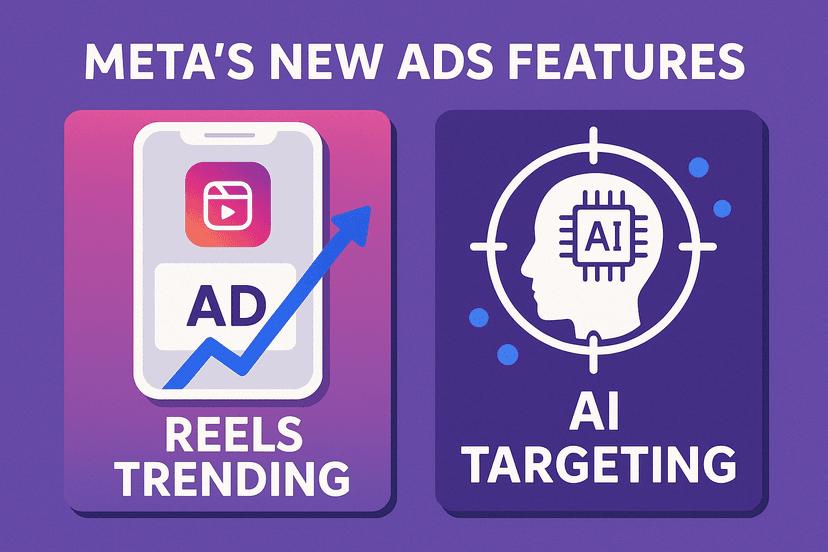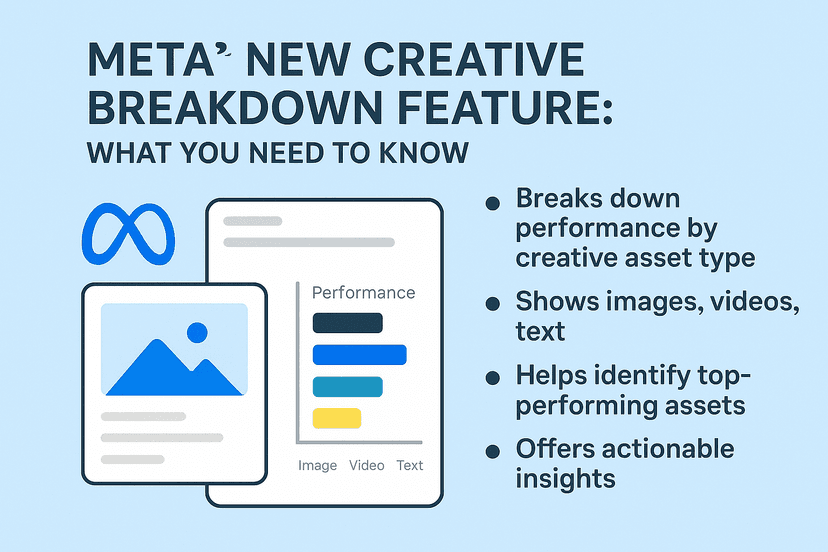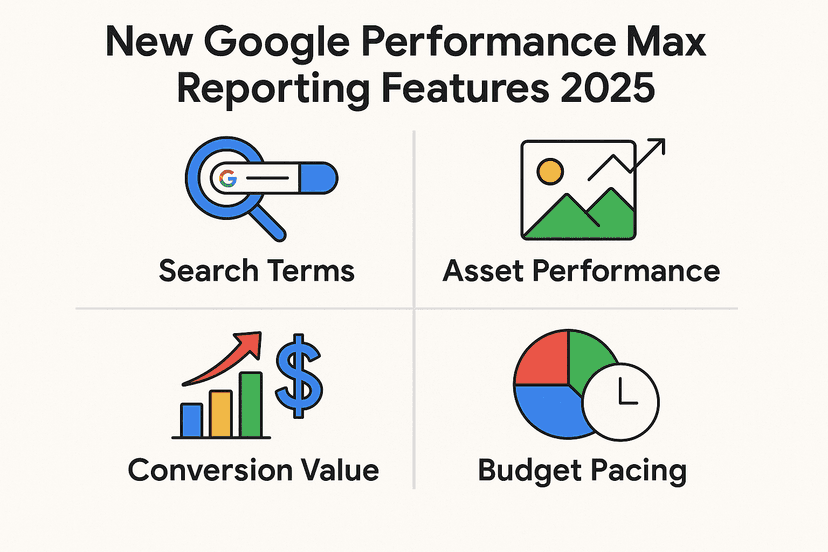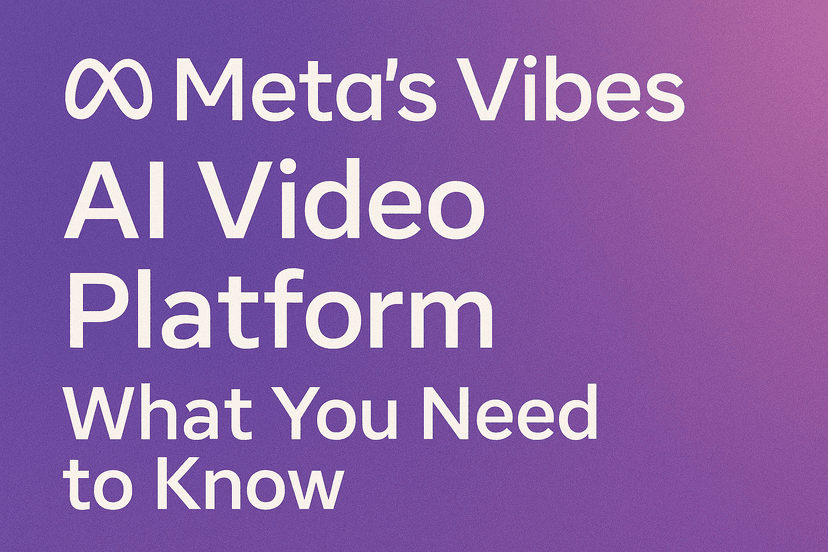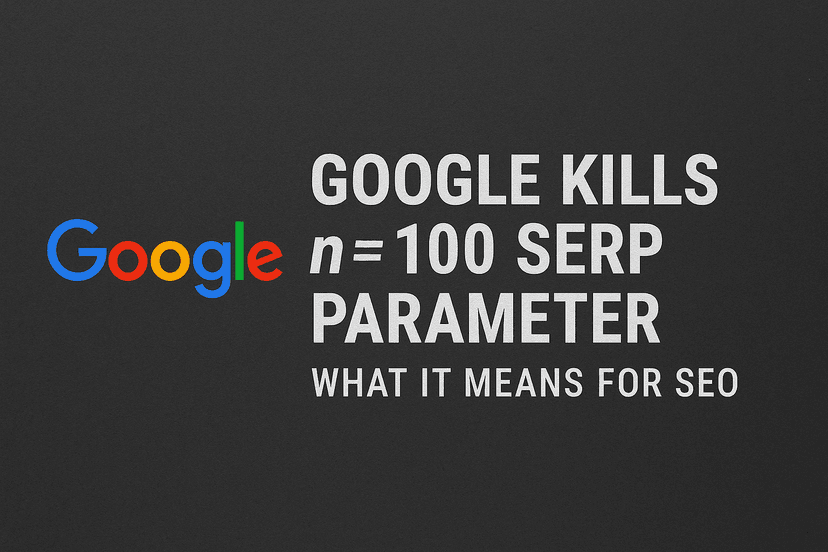What is the Meta Facebook Ad Library?
The Meta Facebook Ad Library—often referred to as the Facebook media library—is a free public tool created by Meta that provides full transparency into the ads currently running across its platforms. This includes Facebook, Instagram, Messenger, and the Audience Network.
Originally launched to increase political ad transparency, the library has evolved to include all types of ads. It allows users to search for ads by keyword, advertiser name, or topic and view details such as the ad’s active status, start date, and variations in creative.
This tool is an essential resource for marketers, advertisers, journalists, and even curious consumers. It helps people understand what kinds of messages are being promoted online and how businesses are approaching Digital Marketing For Startups.
Why the Facebook Media Library Matters for Marketers
For marketers and business owners, the Facebook media library is more than just a transparency tool—it’s a competitive advantage. By studying real-time ad examples, businesses can gain valuable insights to enhance their own advertising efforts.
Here’s why it’s important:
-
Competitive Research: You can see exactly what your competitors are advertising. This includes their messaging, visuals, formats, and even how often they refresh their creatives.
-
Trend Spotting: By browsing through different industries, you can identify emerging trends in copy, design, and ad structure.
-
Ad Performance Clues: While the platform doesn’t show actual performance metrics, it does often reveal ads that have been running for a long time—an indication that they’re working well.
-
Transparency and Trust: Understanding what’s acceptable in Meta’s ecosystem helps you create compliant ads, which builds trust with your audience and avoids policy violations. For example, understanding Facebook Ads policies can be particularly beneficial.
How to Access the Meta Facebook Ad Library
Accessing the Facebook media library is simple and doesn’t require a Meta account. Here’s how you can start exploring:
- Visit the Meta Ad Library: Search for “Meta Ad Library” in your browser and click on the official page.
- Choose a Country: Select the country whose ads you want to view.
- Search for Ads: Enter keywords, advertiser names, or topics into the search bar.
- Apply Filters: Use filters like ad category, media type (image, video, etc.), and platform to narrow your search.
- Review Ad Details: Click on an ad to see more information, such as launch date, creative variations, and whether it’s a political or issue ad.
Once inside, you’ll have access to a wealth of data that can inform your ad strategy.
Using the Facebook Media Library to Strengthen Your Ad Strategy
To make the most of the Facebook media library, it’s important to go beyond just browsing. Incorporate it into your strategic planning and campaign analysis.
Study Your Competitors
One of the most effective uses of the tool is to study how your competitors are approaching their campaigns. Look at:
- Visual styles and ad formats
- Messaging and tone
- Call-to-action (CTA) strategies
- Frequency of ad updates
This can give you a clearer idea of what’s working in your industry and where you can differentiate.
Test and Refine Ad Formats
Seeing different ad formats in action—from carousels and slideshows to short-form videos—can help inspire your next creative test. Use the insights to try new formats and see what resonates best with your audience.
Improve Targeting Strategy
While the Facebook media library doesn’t show detailed targeting parameters, you can often infer them by observing the language and creative tone. Are they speaking to young professionals, parents, or small business owners? Use these cues to refine your own audience segments.
Promote Ethical and Transparent Messaging
Meta favors ads that are honest, clear, and respectful. By studying ads in the library, you’ll learn what complies with Meta’s standards and how to avoid language or imagery that could trigger ad disapproval. For instance, learning about Click Fraud Protection can further safeguard your campaigns.
Common Reasons Ads Get Flagged or Removed
Understanding why some ads get flagged or removed can help you avoid making costly mistakes. The Facebook media library includes information on ads that have been taken down or labeled for transparency.
Here are common reasons ads may be flagged:
- Misleading Claims: Exaggerated health benefits or financial promises are not allowed.
- Discriminatory Practices: Ads that target or exclude users based on sensitive categories like race or religion can be flagged.
- Controversial Content: Ads involving political or social issues are held to stricter scrutiny and must follow specific disclosure rules.
- Inappropriate Imagery: Graphic or suggestive visuals that violate community standards may result in removal.
By learning from these examples, you can ensure your ads remain compliant and respectful.
How Different Industries Stay Compliant
Each industry faces unique challenges when advertising on Meta platforms. Here’s how some high-scrutiny sectors stay within policy limits:
Healthcare
Ads promoting medical services or products must avoid making unproven claims. They should clearly include disclaimers and encourage users to consult professionals. Leveraging expertise in Health Marketing can significantly aid compliance.
Finance
Financial ads must be transparent about risks and terms. Whether you’re advertising a loan, insurance, or investment opportunity, clarity is key.
Alcohol and Tobacco
These industries face age and location restrictions. Ads must not appeal to minors and must include proper disclaimers regarding legal consumption.
Understanding these nuances helps businesses tailor their ads within the bounds of Meta’s advertising policies.
What Meta-Preferred Ad Execution Looks Like
In sensitive categories, Meta encourages advertisers to follow best practices for creative execution. These include:
- Clarity: Your message should be easy to understand. Avoid jargon or vague claims.
- Accuracy: Ensure your ad doesn’t exaggerate or mislead. Back up your claims with facts.
- Tone: Avoid sensational or fear-based language. Keep your tone professional and respectful.
- Compliance: Always follow platform policies and use the ad review process to your advantage.
Following these guidelines ensures that your ads not only pass scrutiny but also build trust with your audience. Engaging in Content Marketing can further enhance this trust.
Limitations of the Meta Ad Library
While the Facebook media library is a powerful tool, it does have limitations:
- No Guaranteed Success: Just because a competitor’s ad looks good doesn’t mean it will work for your brand or audience.
- Limited Data: You won’t get access to click-through rates, conversions, or precise ad spend.
- No Personalization: The tool doesn’t offer tailored suggestions; you’ll need to interpret the data yourself.
Despite these limitations, the value of the insights you can gain from the library is undeniable.
Conclusion
The Meta Facebook Ad Library, or Facebook media library, is an invaluable tool for any business looking to improve its Facebook advertising strategy. It offers transparency, competitive insights, and creative inspiration that can help take your campaigns to the next level.
By using this tool to study your industry, test new ideas, and ensure compliance with Meta’s guidelines, you can craft ads that not only perform better but also build greater trust with your audience.
Whether you’re a small business owner in Sydney or a global brand manager, integrating the Facebook media library into your workflow is a smart, strategic move. Keep exploring, keep learning, and let your ads reflect the best of what your brand has to offer. For more personalized assistance, feel free to Contact Us.