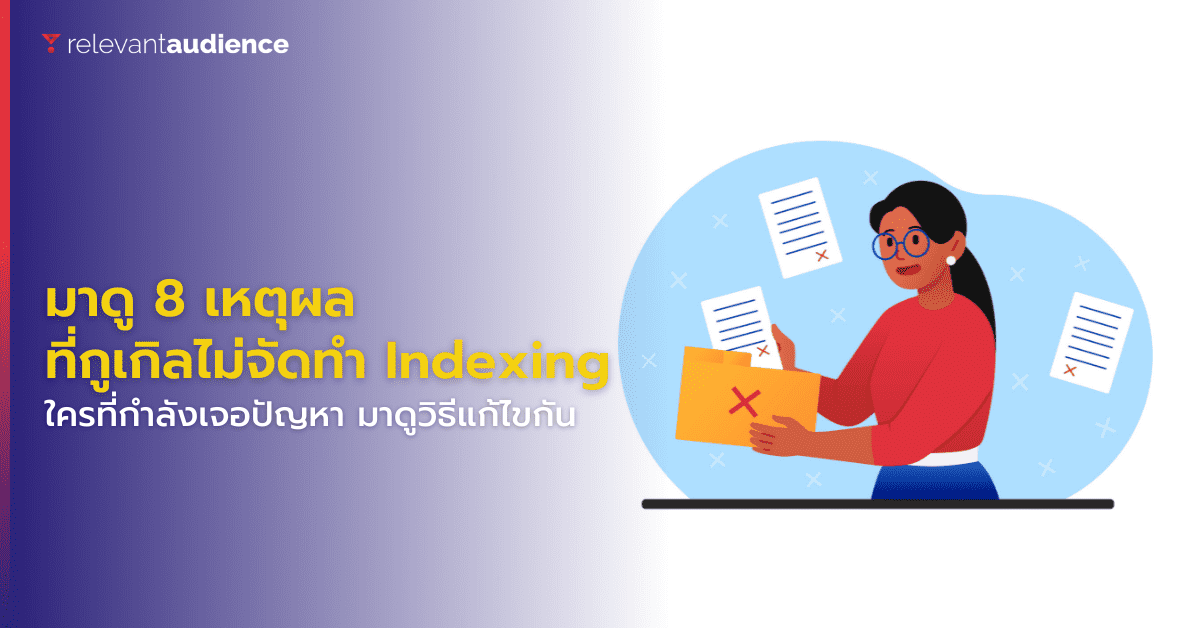“I invested so much time and effort into my website, but when I search on Google, it doesn’t show up.” Many who are just starting with SEO have probably asked themselves these questions. It’s important to understand that there are various reasons why your website might not appear in SERPs.
If you’re experiencing issues with indexing your website by Google’s algorithm, this article compiles 8 popular reasons for new SEOs. After reading this, you’ll be able to identify and fix the problems immediately. Let’s dive in!
1. Incorrect Domain Name Configuration
One of the most common reasons Google doesn’t index your website is because it can’t find your domain name. This could be due to incorrect settings on WordPress or other reasons.
If you’re having domain name issues, check your IP address redirect settings and fix them with a 301 redirect.
2. Website Not Mobile-Friendly
As you know, Google prioritizes Mobile First Indexing. Therefore, websites that are responsive and work well on mobile devices have become an essential standard for indexing by Google’s algorithm.
Simply put, no matter how good your website content is, if its structure isn’t designed to work on mobile devices, all your efforts may be wasted.
3. Overly Complex Coding
Google won’t index websites with overly complex code structures, regardless of whether the code is old or new. Incorrect settings can create problems for Google’s algorithm in collecting data and indexing.
A basic solution is to check your website using Google’s Mobile-Friendly Testing Tool.
4. Website Loads Too Slowly
If your website loads slowly, sluggishly, or with excessive latency, this could be one reason why Google doesn’t index it. There are many factors that can cause slow loading times, such as hosting service issues or too much content on the page.
As a preliminary solution, use tools like PageSpeed Insights to identify which parts of your website are causing problems, then promptly make improvements.
5. Accidentally Blocking Googlebot Functionality with Plugins
If you’ve checked everything else and Google still isn’t indexing your website, check your plugin usage. For example, the robots.txt plugin controls which algorithms Google can collect data from and which they can access.
6. Not Adding Domain Properties to Google Search Console
If you have multiple domain formats, especially when transitioning from https:// to https:, don’t forget to add and verify all your domain formats in Google Search Console, including verifying site ownership.
7. Website Lacks an XML Sitemap
An XML Sitemap is like a table of contents for your entire website, helping Google’s algorithm understand what content your website contains. This allows the algorithm to collect data and index the website.
If your website lacks an XML Sitemap, you need to create one and submit it to Google Search Console so Google can collect your website’s data.
8. Google Penalty Issues That Haven’t Been Resolved
If your website has been penalized by Google for violating SEO rules, this is one of the most serious reasons why Google won’t index your website. This could be due to buying links, spamming keywords, or other violations of Google’s terms. Deleting old or problematic content is not a correct solution.
The safest solution is to build a new website from scratch, essentially overhauling your content and changing your domain. If you don’t want to deal with the hassle, avoid violating Google’s terms.
Get Digital Marketing Consultation from Relevant Audience
Relevant Audience is a Digital Performance Marketing Agency dedicated to providing digital marketing services to help businesses reach their target audience at the right time, place, and device through online channels. Our services cover Search Marketing, Social Media Ads, Search Ads, and SEO (Search Engine Optimization), as well as Influencer Marketing, and we are also part of the Google Partners program.
For more information
Tel: 02-038-5055
Email: info@relevantaudience.com Website: www.relevantaudience.com