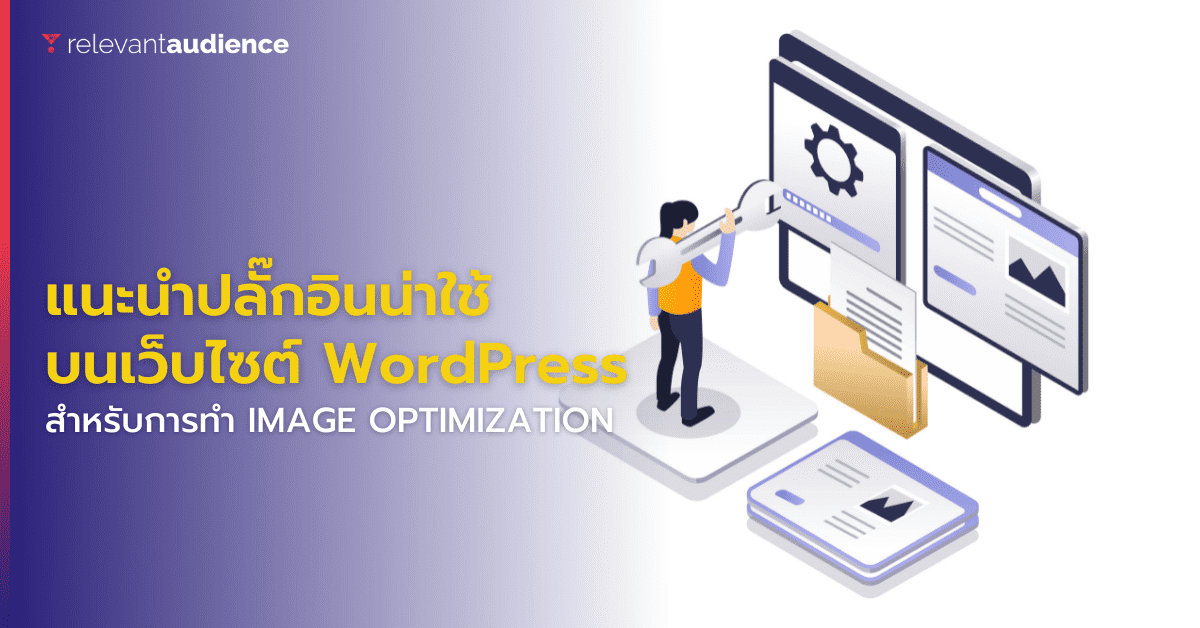On a single website page, images often vary in size. This means that factors affecting website ranking must include images as one of the main components. Statistical data shows that 27% of visitors come to a website page through image searches. Therefore, if you are a marketer or entrepreneur just starting to boost your website ranking according to SEO practices, optimizing the images on your website for maximum efficiency (Image Optimization) will definitely benefit your website’s SEO ranking.
For websites built with WordPress, using plugins is an excellent way to perform Image Optimization. Therefore, this article has compiled 10 useful plugins for Image Optimization. If you’re ready, let’s take a look together.
How do Images Affect Website Performance?
As mentioned, images account for one of the three parts of a website page. So it’s no surprise that large and numerous images can directly affect website speed. As you know, Google has updated Core Web Vitals to measure website user experience, which is one of the important factors in evaluating whether a website is efficient enough to rank on SERPs.
Now that you understand the importance of Image Optimization, it’s time to start solving this problem. For beginners who don’t know where to start, we recommend trying various plugins designed to improve the performance of images on WordPress websites. In this article, we have selected 10 plugins for you to get started.
1. Imagify
The Imagify plugin on WordPress is one of the powerful tools for helping reduce loading time and improving overall website performance. It features:
2. ShortPixel Image Optimizer
ShortPixel is a plugin that helps improve the performance of images on WordPress websites, guaranteed by over 300,000 users. Its prominent features include:
- Three different levels of file compression (Lossless, Lossy, and Glossy)
- Automatic image optimization (Automatic Image Optimization)
- Supports WebP, JPG, GIF, AVID, and PDF files
- Can work continuously even when users switch screens
- Original image backup feature
- Available in a free version (up to 100 images)
3. EWWW Image Optimizer
EWWW is a plugin that many people may be familiar with, guaranteeing its performance from around 1 million users. The prominent features of EWWW Image Optimizer include:
- Supports JPG, PNG, and PDF image files
- Lazy Load feature
- Feature to add missing parts to images
- Bulk Image Optimization feature
- Original image backup feature
- Unlimited image file size for compression
- Available in a free version
4. reSmush.it
If you are looking for a plugin that helps improve image performance for free, reSmush.it might be a good first choice. Its prominent features include:
- Supports JPG, PNG, BMP, GIF, and TIF image files
- Bulk Image Optimization feature
- Works with images smaller than 5 MB only
- Original image backup feature
5. Smush Image Compression and Optimization
Smush is one of the most popular image compression plugins on WordPress websites, featuring a good-looking and easy-to-use interface. Its prominent features include:
- Lazy Load feature
- Provides details after image compression (e.g., how much space the image compression saves on the website)
- Allows choosing the level of file compression (Lossy and Lossless)
- Available in a free version (limited to images with a file size of up to 1 MB)
6. Optimole
Optimole is a plugin that helps marketers remove large images from websites to make them load faster. It comes with prominent features including:
- 4 levels of file compression (Auto, High, Medium, Low)
- Supports Retina and WebP files
- Lazy Load feature
- CDN feature
- Available in a free version
7. TinyPNG
TinyPNG is a plugin commonly used specifically for JPEG and PNG image files. Its prominent features include:
- Bulk Image Optimization feature
- Automatic image optimization (Automatic Image Optimization)
- Can set the image (Width and Height) of the image to be uploaded
- Unlimited image file size
8. WP Compress
WP Compress comes with standard features such as:
- Bulk Image Optimization feature
- Lazy Load feature
- WebP file format conversion
- CDN feature
- Available in a free version
In addition to image optimization features, WP Compress also comes with other helpful tools such as Client Reporting, Remote Configuration, and Monthly Client Quotas.
9. Optimus
Optimus is a plugin that helps improve image performance on WordPress websites, claiming to reduce image file size by up to 70%. Its prominent features include:
- Bulk Image Optimization feature
- Automatic image optimization (Automatic Image Optimization)
- Supports Retina Image files
- Can work with WooCommerce
- Available in a free version
10. Imsanity
Imsanity is an image optimization plugin for WordPress websites that features a simple interface and complete basic features, such as:
- Automatic image optimization (Automatic Image Optimization)
- Can choose the JPG file quality if desired
- Can choose to delete or keep the original image
- Bulk Image Optimization feature
Get Digital Marketing Consultation from Relevant Audience
Relevant Audience is a company providing services as a Digital Performance Marketing Agency, aiming to provide digital marketing services to businesses to reach target audiences who are looking for products or services at the right time, place, and device through online channels. Our services cover Search Marketing, Social Media Ads, Search Ads, and SEO (Search Engine Optimization) to Influencer Marketing and are also part of the Google Partners program.
Contact us for more information: Tel: 02-038-5055 Email: info@relevantaudience.com Website: www.relevantaudience.com