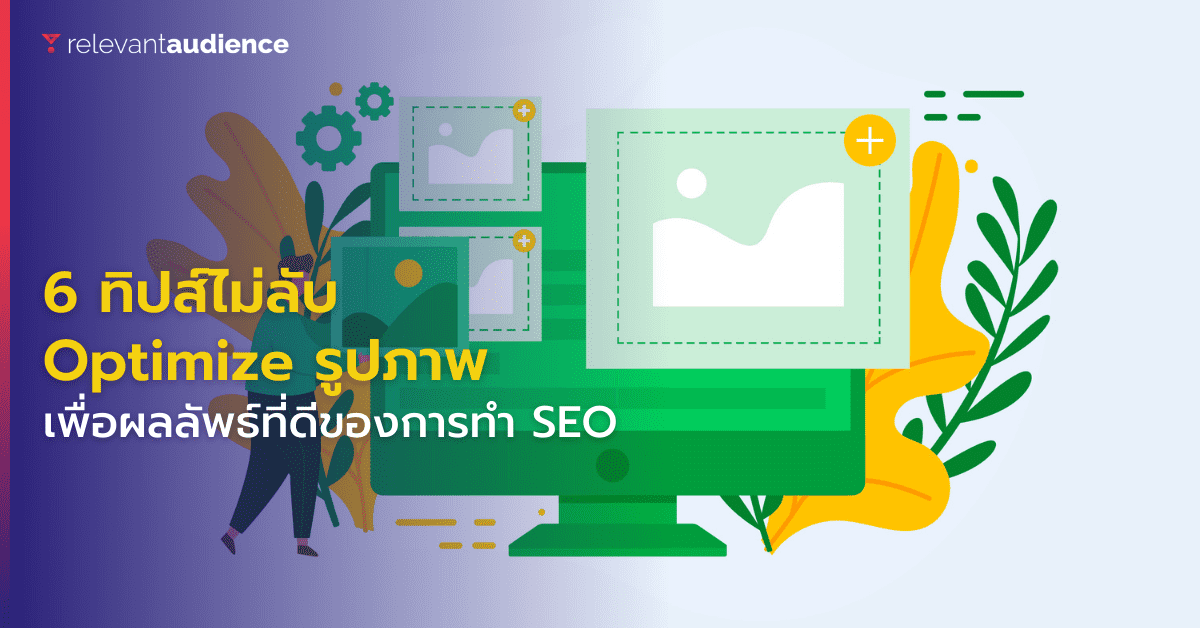There are many ways to improve SEO results. One of them is “Image Optimization,” or optimizing images on your website for maximum efficiency to provide the best experience for users visiting the website. For those who may not know, let me tell you that images account for up to 50% of a website’s space. This means that if a website has images that are unnecessarily large or have overly complex resolutions, it can negatively impact website performance. When a website slows down, it frustrates users and Google’s algorithms as well.
This article provides 6 tips to enhance image efficiency for E-Commerce websites. Guaranteed that after reading this, you can implement these tips immediately.
1. Understand Cumulative Layout Shift (CLS)
Before starting to optimize images, first, let’s understand an important factor that will affect whether your website ranks well or poorly on Google Search. One of the fundamental things that every SEO practitioner should know is Cumulative Layout Shift, which is one of the four areas included in Core Web Vitals, the latest ranking criteria updated by Google. The calculation criteria differ for each area. If you want your website to appear on the first page, you must follow these criteria (Learn more about Core Web Vital from this article).
CLS refers to the lag of movement on a website, or what many people call “website jitter.” Google has set a standard stating that any movement of images or text will be considered in need of improvement. The recommendation is to check your website using Google PageSpeed Insights to see which images need improvement.
2. Adjust Image Size Correctly
As mentioned, image size is important in terms of overall website assessment for ranking purposes. An excessively large image size will increase the loading time on the website and increase the chance of users experiencing website freezing, lagging, or failing to load. Especially nowadays, most users use smartphones. If the website’s loading time exceeds 5 seconds, prepare for negative results.
Therefore, start by looking at the appropriateness of the width and height of the images. Starting by adjusting the image size will significantly reduce resource consumption on the website. After trying to adjust the images, we recommend using website speed reporting plugins such as:
Many websites often fail on this basic issue. If you don’t want your website to be one of them, remember to start by adjusting the image size correctly and appropriately according to the situation.
3. Choose the Right Image Format
“This picture looks clear and customers will definitely like it. Let’s just use this file…” Anyone who thinks like this should stop their thoughts before it’s too late. Besides image size, the file format also affects performance. Therefore, choosing the right file format must be carefully considered because each format has its own advantages and disadvantages to weigh before choosing. For example, image files like JPEG or WebP may not have high image clarity, but they have small file sizes, making them suitable for E-Commerce websites. Generally, JPEG files are considered to provide good quality images with relatively small file sizes. When zoomed in, the image details may be slightly lost, but it is acceptable and adds an advantage to faster web page loading. In addition, several reports indicate that over 72% of E-Commerce websites prefer JPEG files over other file types.
4. Compress Images Appropriately
After adjusting the image size and choosing the right file format, is that enough? If you think so, prepare to be disappointed. Another important step is to compress the images as much as possible. As mentioned, file size is the most important thing. So, if there’s any way in the world to help reduce file size while still preserving image quality, we must do it!
Fortunately, today’s world is driven by many new technologies, making this problem easy to solve like ordering something through a mobile app. There are various tools developed for image compression that will still preserve (Resolution) of the image. This article compiles various tools that will help make image file compression easier, including:
- Affinity Photo
- Pixlr (focusing on JPEG image files)
- ImageOptim (only works on Mac operating systems)
- ImageCompressor
- EWWW Image Optimizer
- TinyPNG
- OptimusImage Optimizer
5. Unique Photo
Anyone in the content creation field probably knows that Original Content = SEO RANKING. Google’s algorithm for leading website data rankings does not like repetition, such as images. Choosing unique and different images for your website will be better than using images that have a chance of being similar to others.
However, it doesn’t mean that using images from stock photo websites is forbidden. But if you want your website to have a good SEO ranking, choosing original photos will have a more positive impact on the ranking. However, if finding original photos for your website is too difficult, we recommend selecting 2 to 3 images from a stock photo website and then editing them into new images. This way, Google will consider them as original photos as well.
6. Organize Images Systematically
Google has released Image Guidelines for SEO Specialists who want their websites to rank on Google Search. The interesting recommendations include that the structure of images should have clear File Paths and File Names, as this is one of the factors that allows Google’s system to assess data for ranking. For example, for an E-Commerce website, using the same name for all product images is something to be wary of because it will make Google’s system difficult to assess this data. However, if products are categorized systematically, such as naming categories with cotton, 100 cotton, and long pants, it will make Google’s system easier to assess the ranking.
Ultimately, image optimization (Image Optimization) on a website for SEO results still has many methods. However, the 6 methods above are basic fundamentals that should be done first. If you have finished reading this and recommend trying to implement some of these tips first. If you want your website to appear on the first page of Google, we believe it’s not too difficult.
Get Digital Marketing Consultation from Relevant Audience
Relevant Audience is a company providing services as a Digital Performance Marketing Agency, aiming to provide digital marketing services to businesses to reach target audiences looking for products or services at the right time, place, and device through various online channels. Our services cover Search Marketing, Social Media Ads, Search Ads, and SEO (Search Engine Optimization) to Influencer Marketing and are also part of the Google Partners program.
Inquire for more information Tel: 02-038-5055 Email: info@relevantaudience.com Website: www.relevantaudience.com