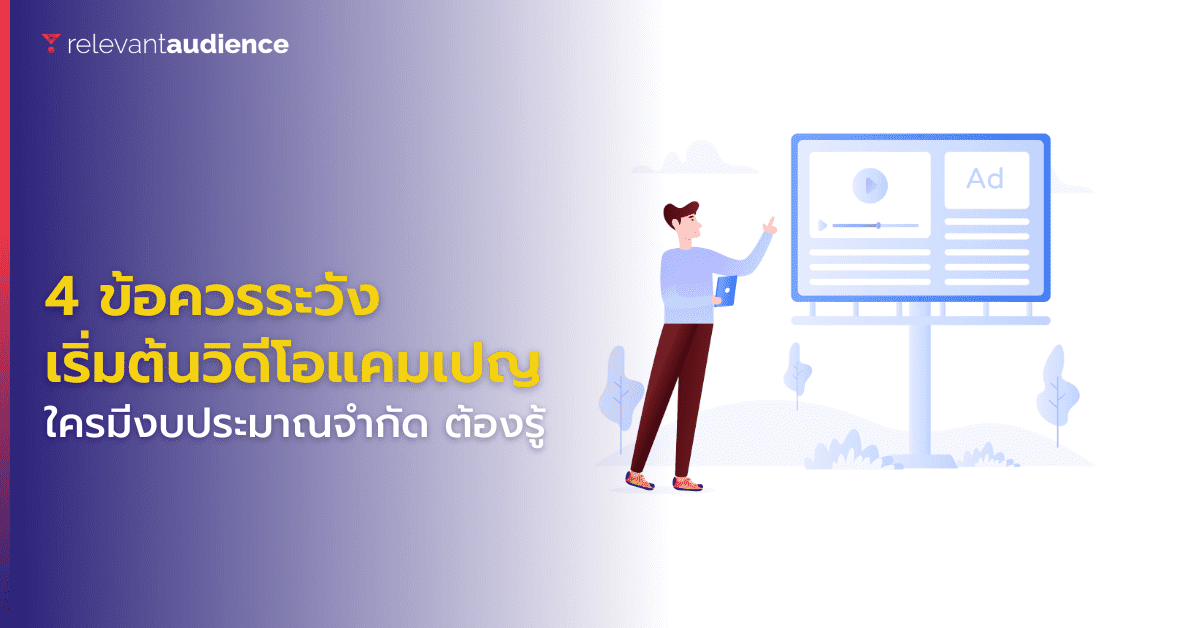If it were to be said that YouTube Ads is one of the most cost-effective platforms for marketers looking for new ways to create advertising campaigns, it would not be an exaggeration in any way. But why is that? As you all know, YouTube is a popular search channel second only to Google (its parent company), so it is another interesting channel for brands or marketers who want to build Brand Awareness.
For beginners who are thinking about creating an advertising campaign on YouTube, this article will introduce 4 mistakes to watch out for when starting a video campaign. If you’re ready, let’s take a look.
1. Watch Out for Default Advertising Display Settings
For anyone starting a video campaign on YouTube, don’t forget to check the Network settings page first because YouTube’s default settings will find that your video campaign is automatically set to display on YouTube Search Result, YouTube Video, and on the Display Network.
Although it may not be a big deal if the goal of your campaign is to expand the reach of your target audience (Audience) as much as possible, if you want to minimize problems, opening ad display on the Display Network may not always be the best idea. Because remember that when people go to use other websites, they intend to come and see specific content, not your campaign ads. Therefore, if your budget is limited, closing ad display on the Display Network is a reasonable thing to do. However, if you feel that it’s time to expand the reach of people, you can open it again later.
2. Video Ad Extensions Will Not Be Displayed on TV Devices
Creating a Video Action Campaign or bringing your brand’s video advertising campaign to various channels within the Google network is one of the best ways to help generate traffic and conversions. Whether creating forms or counting Lead totals or creating various CTA (Call to Action) buttons to help encourage those who see the campaign to be more interested. But the biggest problem that many novice marketers don’t know is that these ad extensions cannot appear on most TV devices. So, don’t forget to turn off display on TV Screens to ensure that your budget is being spent most efficiently.
3. Google Can Automatically Adjust Ad Display in Various Places
When users set the target for ad display, whether on YouTube Channels, YouTube Videos, Video Lineups, Display Websites, or other Apps in the Google network, but as the warning in the example image shows, video content will only appear on YouTube or the Display Network that matches other targeting settings. That means Google has the right to ignore or waive the targets chosen by the user and use other options instead in the Ad Group, such as Topics or Audience, for example. Reports have found that novice marketers have spent their budgets in vain because ads are displayed in locations they did not intend to choose.
4. Not All Display Networks Can Play Video Ads
When choosing the target for ad display on the Display Network, what to watch out for is to make sure you check whether those websites support displaying video content or not. Because Google will display ads on all websites that are part of the Display Network. Therefore, to ensure that your video campaign will work on actual websites, don’t forget to check the websites selected in the Ad Group first, so that you don’t waste advertising money.
Having a thorough understanding of how video campaigns work will not only help many novice marketers save budget but also help improve the efficiency of the campaign from the beginning.
Get Consultation for Digital Marketing at Relevant Audience
Relevant Audience is a company providing services related to Digital Performance Marketing Agency, with the main goal of providing digital marketing services to businesses to reach target audiences who are looking for products or services at the right time, place, and device through online channels. Our services cover both Search Marketing, Social Media Ads, Search Ads, and SEO (Search Engine Optimization) to Influencer Marketing and is also part of the Google Partners program.
For more information
Tel.: 02-038-5055
Email: info@relevantaudience.com Website: www.relevantaudience.com