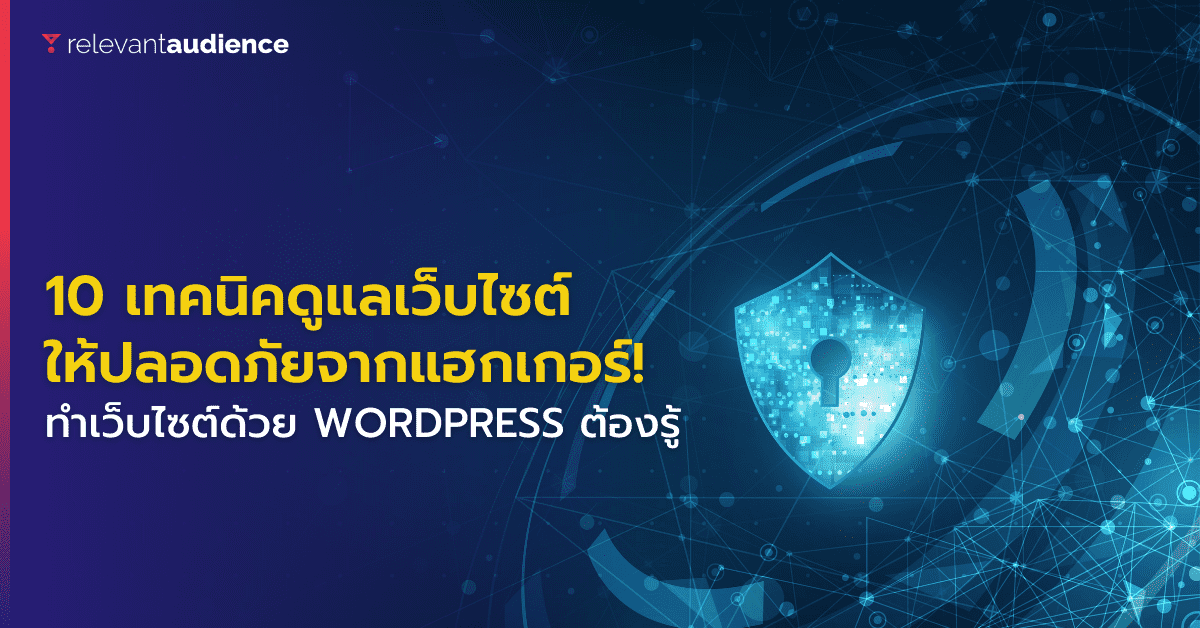Has anyone heard the saying that using a WordPress website makes you more likely to get viruses and hacked? Actually, regardless of the platform, any website is at risk of being infected with viruses or targeted by hackers if there are no thorough prevention measures.
Remember, preventing problems from occurring is better than regretting it when you come in and find that important data has disappeared. Therefore, this article will share useful information that will help novice web developers learn why website security is important and what methods can be used to protect your website. If you’re ready, let’s take a look.
Why is Updating Security on WordPress Important?
Reports indicate that during the first half of 2021, there were over 86 billion attempts to hack WordPress passwords. That means, on average, 30,000 websites are targeted by hackers every day. Both hacker attacks and various malware types directly affect all business groups, whether small or large. In fact, 43% of these cyber attacks target small businesses, and only 14% are prepared to deal with them. Additionally, there are many factors contributing to why WordPress websites are frequently hacked, such as administrators lacking basic knowledge of prevention, like not updating systems or plugins regularly.
Start Protecting with Simple Basics
For those who are worried about whether their website is secure enough? Let’s review the simple basics of WordPress website security settings. What methods are available?
1. SSL Certificates
SSL Certificates stands for Secure Socket Layer, which is an electronic certificate file that is linked to the private key of the server. Even if the data is intercepted by a hacker, the data remains secure because the hacker cannot decode that data.
Using SSL Certificates is a standard practice adopted by millions of websites to protect customer online transaction data. Therefore, SSL should be the first step to take to secure your website. Most hosting providers offer free SSL usage, then don’t forget to configure the usage so that your website enforces SSL by redirecting HTTP to HTTPS.
2. Choose Strong Passwords
Many webmasters neglect to change the username of the Admin account, which can make it easier for hackers to guess the password. Additionally, setting a difficult-to-guess password will help improve the strength and security of your website and reduce the chances of being targeted by hackers. The stronger and harder to guess the password, the less likely your website is to become a victim of hackers.
3. Enhance Protection with a Security Plugin
Plugins on WordPress are one of the best basic ways to quickly enhance website protection. Since there are many security plugins to choose from, selecting a plugin based on credibility is key, even if it’s expensive, it will help keep your website safe.
Let’s take a look at what security plugins are available to enhance your website:
For websites that haven’t yet installed a website protection plugin, try using one of these. These plugins will definitely be a good first line of defense.
4. Update WordPress Regularly
In 2021, there were approximately 1.3 billion websites worldwide, with around 455 million built on WordPress. It’s no surprise that WordPress websites have become a primary target for hacker attacks.
One of the best basic ways to enhance WordPress protection is to keep your WordPress website updated. Remember that WordPress releases new versions periodically, and each update includes new features and fixes various security-related issues, closing vulnerabilities that could increase the risk of hacking. Therefore, avoid leaving WordPress updates for too long. You should “update immediately when a new WordPress version is released.”
5. Pay Attention to Themes & Plugins
Updating WordPress to the latest version ensures that the main files of your website are under new updates that help fix or close vulnerabilities. However, the core update may not cover everything on your website. This is where “themes and plugins on your website” come in.
Purchasing themes and plugins from official sites or trusted sources will prevent your website from encountering malware or code that can cause problems for WordPress. Additionally, updating themes and plugins whenever a new version is available will also help with website security.
6. Move the Location of the wp.config.php File
wp.config.php is a file that stores important configuration information for your website. By default, it is located in the Root Directory. Moving this file to deeper folders will help prevent hackers from accessing it and doesn’t worry about the functionality of WordPress because the system can find the file no matter where it is placed.
7. Hide the WP-Admin Login Page
If your WordPress website still uses the traditional Log In URL by adding “/wp-admin or /wp-login.php” to the end of the URL to access the management page, it may be easy for hackers familiar with the WordPress system to randomly guess the password and access the website’s backend. Therefore, using a plugin like WPS Hide Login to hide the login page to the backend of the website will help avoid hacker attacks to some extent.
8. Disable XML-RPC
XML-RPC on a WordPress website helps transfer data between WordPress and other systems, such as posting content from other platforms and then posting it on the website connected to WordPress. However, if your website is not connected to other platforms, it is recommended to disable XML-RPC to prevent opening vulnerabilities for hackers to attack.
9. Choose a Quality Host with Good Protection Systems
Hosting, commonly referred to as a host, whether shared hosting, cloud hosting, or VPS, defines the space where your WordPress website is installed. Therefore, having quality hosting that is reliable and secure will further reassure your website. The initial recommendation for choosing a host for your website is:
- Offers free SSL usage
- Has a support team that can solve problems immediately
- Check the host’s security system to see if it can prevent hacking or malware in various forms
- Choose a host that always supports the latest versions of PHP, MySQL, or MariaDB
10. Don’t Forget to Back Up Your Data
One of the best ways to protect your WordPress website is to have backups of your website and important files. Remember that even though you take various measures to protect your website, there is nothing that can guarantee that your website is 100% safe from viruses or hackers. By backing up important data from your website, you can at least restore important data if a worst-case scenario occurs.
Get Advice on Digital Marketing for Relevant Audiences
Relevant Audience is a company providing services related to Digital Performance Marketing Agency, with the main goal of providing digital marketing services to businesses to reach target audiences who are looking for products or services at the right time, place, and device through various online channels. Our services cover both Search Marketing, Social Media Ads, Search Ads, and SEO (Search Engine Optimization) to Influencer Marketing and is also part of the Google Partners program.
For more information
Tel: 02-038-5055
Email: info@relevantaudience.com Website: www.relevantaudience.com