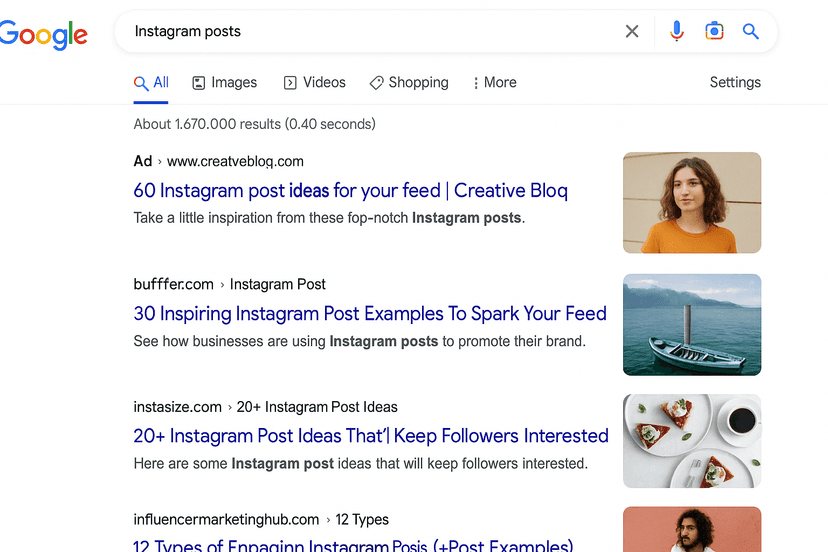How to optimize your website images for better performance
Images play an essential role in your website’s user experience, allowing your content to be more accessible, appealing, and engaging to users. Yet, images also are an important part of on-page SEO.
Primarily, images present search engines with clear contextual information. Also, properly optimized images can significantly speed up your page loading time, which in turn boosts user engagement and improves the chance of your website being higher up in the search engine rankings.
Image optimization is the process of setting up and serving high-quality images in the most optimized format, size, and resolution to improve user engagement with the content. This process can also be supported by tagging or labeling page images to enable search engine crawlers to easily read them, which provides an understanding of the page context.
Images make up a substantial proportion of a total web page’s weight, as much as 75% if the images are not optimized. This is because images consume more bytes than other areas of a website, so their size and intricacy significantly impact the performance of your website.
By taking the appropriate measures to reduce the size of your images without compromising quality, page load times will fall, which improves the user experience of your website visitors.
Enhanced user experience and engagement with your website will lead to improved results in terms of search engine rankings, which has a knock-on effect of boosting customer engagement, driving conversions, and customer acquisition and retention.
As a bonus, optimized images take up less storage space on your server, contributing to improved operational efficiency.
Next, we will look at some steps you can take to optimize your images.
How to optimize your website images
Resize your images
Image size and file size can often be viewed as the same thing; however, they are, in fact, very different. Image size relates to the image dimensions, for example, 1920×1080 pixels). In comparison, file size corresponds to the amount of space required to store the file on the server, for example, 850 kilobytes.
Images that have a higher resolution and greater dimensions can slow the load time of your web pages significantly. Large images are often required for high-quality print reproduction; however, this is not the same for websites. For online purposes, it is usually better to reduce the file size to a level where they do not lose anything in terms of quality and still work well without bloating your website.
Select the most suitable file format
PNG, JPEG, and webP are all popular formats. Each of these has its own benefits; for example, JPEG format can work well for images that exude a high level of color, whereas PNG may work best for simple images.
It is important to remember that while JPEG and webP usually make for smaller file sizes, sometimes this reduced size can compromise the quality of the image.
Pick the perfect compression rate
Compression rate involves finding a balance. If an image is compressed too much, the file size will be smaller; however, the image quality will be negatively impacted. On the other hand, if the image is compressed at a too low compression rate, the image quality will be high, yet the file size will also remain large.
To find the perfect medium, it is necessary to test your file types with a range of compression rates to establish what works best for each image. Most image-editing tools on the market, such as Adobe Photoshop, have a “save for the web” option, which automatically minimizes the file size while optimizing image quality.
To support this process, the encode images efficiently part of the PageSpeed Insights report can be used to detect images that would benefit from compression optimization. The report also states the projected file size savings post compression.
Remove Image Cumulative Layout Shift (CLS)
Cumulative Layout Shift (CLS) measures a website’s instability. This assesses if a website acts as the user would expect it to perform. One of the indicators of an unstable website is when the web page’s content shifts as the user views it.
While this issue is not only related to images, it can increase the problem if the images are not used correctly.
In the majority of cases, CLS can be identified by looking for movement when a page is loading; however, many tools can help measure it, such as Google’s lab tools Chrome Dev Tools, and Lighthouse.
Conclusion
Prior to uploading an image to your website, it is a good idea to follow the image optimization steps outlined above.
One of the key steps is to ensure that both the image and alternative text relate to the page content.
These image optimization techniques will boost the engagement of your content by both search engines and your website users.
If you have any questions about optimizing websites or SEO, please feel free to contact our expert team at info@relevantaudience.com for more information.