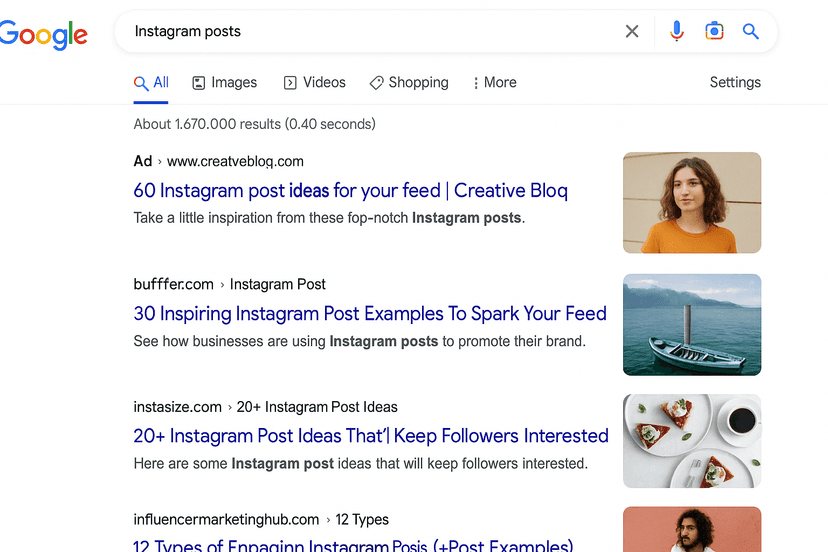How to improve the return on investment (ROI) of your Google Ad campaigns
Google Ads can be an effective tool to support your business goals; if your brand comes up for specific, high-intent searches from your target audiences, you should expect to see your desired results.
However, Google Ads can, in many ways, be a victim of its own success. As the platform operates as an auction, the higher number of businesses that are using the platform to advertise on it, the more expensive it can be.
Below are some of the small but important details that you can take maintain to ensure that you are finding profitable customers in the most profitable ways possible:
Maintain your account’s negative keyword list
Defining the most cost-effective key terms for your Google ads may seem like the best way to focus your time.
Case in point, it may seem logical that you would like your ad for an iPad to show up for terms like “buy iPad”.
However, overlooking other details is a surefire way to burn through your ad spend by not focusing on your negative key search terms.
Negative keywords are a way of preventing your ad from coming up for people who search for or browse content related to keywords or search terms that you do not wish your ad to appear for.
For example, if you are selling an exercise course, you will probably not want your ad to show for terms like “exercise machine” or “exercise book” (with the exception of cases when you sell exercise machines or the such like).
By taking the step of building and maintaining a negative keyword list, this will save your budget and boost the relevance of your Google Ads.
Here are the basic steps in adding negative keywords:
Login to your Google Ads dashboard.
It really is simple. You have the option of applying new keywords, creating a new negative keyword list, or adding to an existing negative keyword list and including these in your campaigns or ad groups.
Bid for higher intent keywords
Many advertisers use broad matching keywords — which is likely to increase your ad spend.
Broad match means that your ads will come up for “related searches,” which is fine if you have a large budget, but many of these searches may be irrelevant and offer very little in the way of searcher intent.
If you have a limited ad budget, it is best to focus on the searches that are more likely to lead to sales and avoid searches that consist of high volume keywords that will inflate your ad spend while in all probability leading to less qualified traffic.
Leverage retargeting to improve your ROI
The majority of Google Ad campaigns are set up with targeting based on demographic information and search behavior. But, there is another option that you should consider to hyper-target your ad campaigns.
Retargeting ads will allow you to target users who have already interacted with your brand. This is a highly effective strategy because you have already made some form of relationship with these people. Just ensure that the ads are relevant to take care that you are sending the right message to the right user, at the right time.
Conclusion
When looking at Google Ads, one of the main goals of many advertisers is to make the campaigns more efficient. The above Google Ad optimization techniques are designed to improve and optimize your Google ad campaigns to improve your ROI, whether that be driving more sales or leads, getting more clicks, or increasing your traffic.
After you have taken these steps to optimize your campaigns, you can leverage Google to monitor your account and save your time by setting up automated email alerts that will shared customized support and provide performance recommendations, campaign maintenance alerts, and notifications about disapproved ads or policy alerts. Setting up Google Ad email notifications is easy; simply take the steps below:
- Sign in to your Google Ads account.
- Click the tools icon in the upper right corner of your account.
- Under “Setup,” click Preferences.
- Click Notifications along the top to reach the Notifications page.
- The “Notification topics” column shows the different email notification types. In the “Email settings column,” select your preferred email setting for each type.
Once you have these notifications set up, whenever there is a noteworthy change in your account, you will receive a notification via email, and by taking the necessary action, this will support the smooth and efficient running of your Google Ad campaigns.
If you have any questions about Google Ads, please feel free to contact our expert team at info@relevantaudience.com for more information.